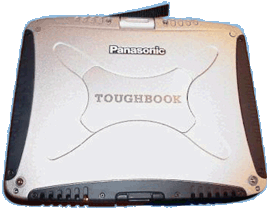Windows XP Pro Tablet PC Edition 2005
The Tablet Operating System
|
It's a ridiculousy long name, but the Tablet PC OS (Operating System) is simply Windows XP Pro with some extensions. These are: Pen IntegrationTablet PC treats pen input to the screen exactly like ordinary Windows treats mouse input. The cursor follows the pen, a tap on the screen with the pen's tip is equivalent to a left click. This is a beautifully intuitive way to interface with a computer, and is superior to using a mouse in every respect I can think of. All is set up by an applet in the control panel (and system tray) called "Tablet and Pen Settings". Here you can adjust the real interface basics, such as whether you want to use it left or right-handed. Most importantly, you can calibrate the pen, making sure that its tip and the cursor match up from your viewpoint. (By default the cursor will be vertically below the the pen's tip, but due to (wiki) Parallax (wiki) it may appear to be a little off. (Especially if, as with the Panasonic CF-18, there's a thick layer of armored glass between you and the TFT display.) Therefore calibration is about adjusting to how you find yourself using your Tablet. After a little tuning it should come as naturally as writing on paper. Handwriting RecognitionFor pen computing to work, everything you would normally do with a keyboard must be possible with just a pen. The Tablet has a Text(?) Input Panel (TIP) that pops up anywhere you need to enter text. You simply scrawl into that; it recognizes and converts to text. Flawlessly? Nope. But surprisingly well. Microsoft have taken a radical approach to handwriting recognition. Most previous versions involved teaching the program about how you wrote; the Tablet instead contains a huge database of what handwriting is like on average. Essentially, the more legibly you write the better the recognition. Most people get pretty good results straight away. Is it faster than typing? It's hard to make a direct comparison; the TIP recognizes as you go along so typos and most spelling errors are stopped before they start. In terms of sheer speed test, no. Handwriting will never be as fast as using all ten fingers at once, for text entry speed there's nothing to beat sitting at a keyboard, on a desk of appropriatw hight, and being a skiled typist. In any other situation though, the Tablet beats the keyboard hollow. Voice RecognitionFor some reason, Microsoft thought voice recognition should be part of the Tablet PC OS. I've never had a practical use for it though, so I've little to add except that I tried it once or twice and it seemed to work well.
LinksInternalClose-up on the Panasonic CF-18 External
Tablet PC Buzz
|